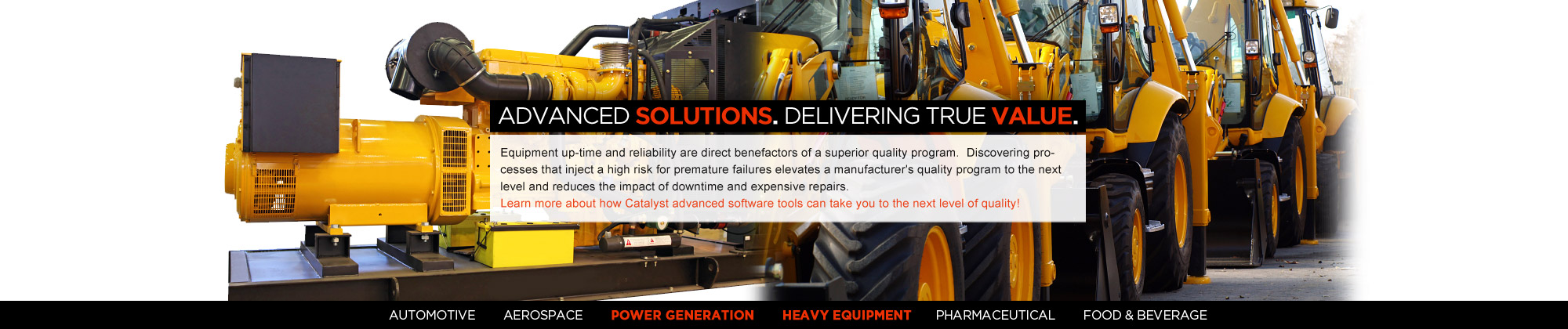Pre-launch Product Overview
Data Mobility Manager 2.0 is a utility plug-in for Tools Data Manager 2012 that provides the most comprehensive data transferal system available today. Standard in the Tools Data Manager 2012 software is a "push-button" feature to export reports (data) directly to Excel; however, DMM 2.0 greatly extends the data export capabilities of Tools Data Manager 2012 by allowing the user to set up "transfer packets and timing" from all collected data within Tools Data Manager 2012. This utility, therefore, provides all the required steps for a User.to select data points to be packaged and transfered to external destinations (3rd party software, data warehouses, customer's data imports, or regulatory agencies).
Users can easily set up a transfer sessions that are designated as one time transmission or as a scheduled, repeatable transmission. Once the user has named their transfer session, DMM 2.0 will assign a control ID to the session for identification or repeated use. Once named and ID is assigned, DMM 2.0 will provide a data selection process where the user will identify the data to be packaged for transfer.
Data selected for transfer is available under several options which, primarily, are based upon "historical" or "live" data scenarios. The data point variables for packaging are selected by exposing the data variables via a comprehensive series of filters and then simple check boxes to prioritize (give listed order) the user selections for inclusion into the data packet to be transferred. The position of data fields in the data records (record layout) to be transferred are user selectable and are determined in the selection process.
The last set-up step for data transfer is to define the format, method and destination. Data packet format is selectable with several commonly used options; such as, common delimited flat file. Under the Transfer Session, an export station is included where the details of transfer method is defined (such as FTP, TCP/IP socket, etc.) and the details for the destination (IP address, port and others, as necessary) are entered..
If the Transfer Session is a one time transfer, once set up, the user will simply initiate the "Transfer" button and the transfer will be initiated and logged. If the Transfer Session is a scheduled, repeatable transfer, then the user will define the timing and cadence for transfer before initiating the "Schedule Transfer" button upon which an activity log will be activated keeping a tracking record of all transfers.
DMM 2.0 is a utility that allows the packaging and delivery of exported data files requiring little to no assistance from advanced IT personnel. All the required information to select, package, format and send the data packets are easy to follow and complete within the DMM Transfer Session. By right clicking any one of the required data fields, the user will see a pop-up information box that explains the information needed in the respective block/
As you standardize your handling of manufacturing data to the Tools Data Manager 2012 program, you find the Data Mobility Manager 2.0 utility an invaluable addition to your control of your manufacturing data.
Contact the Catalyst sales team for more information or to arrange a demonstration of DMM 2.0.
  |